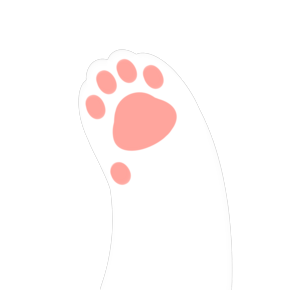透明代理,其实就是借助代理软件和iptables,用服务器做网关,在局域网中对其他设备的所有流量进行代理。由于其他设备上不需再安装任何代理软件就可以实现代理上网,故称为透明代理。
v2ray 方案
安装v2ray.
运行v2ray --config=/etc/v2ray/config.json类似的命令指定配置文件运行。
使用的config.json示例如下。这种方案中,通过对已经经过一层v2ray代理的流量打上标记,就不会再被iptables重新转发给v2ray。
{
"inbounds": [
{
"tag":"transparent",
"port": 10808,
"protocol": "dokodemo-door",
"settings": {
"network": "tcp,udp",
"followRedirect": true
},
"sniffing": {
"enabled": true,
"destOverride": [
"http",
"tls"
]
},
"streamSettings": {
"sockopt": {
"tproxy": "tproxy", // 透明代理使用 TPROXY 方式
"mark":255
}
}
},
{
"port": 1080,
"protocol": "socks", // 入口协议为 SOCKS 5
"sniffing": {
"enabled": true,
"destOverride": ["http", "tls"]
},
"settings": {
"auth": "noauth"
}
}
],
"outbounds": [
{
"tag": "proxy",
"protocol": "vmess", // 代理服务器
"settings": {
"vnext":
[{
"address": "1.2.3.4",
"port": 65536,
"users": [{ "id": "xxxxxxxxxxxxxxxxxxxxxxxxxxxxxx" }]
}]
},
"streamSettings": {
"sockopt": {
"mark": 255
}
},
"mux": {
"enabled": true
}
},
{
"tag": "direct",
"protocol": "freedom",
"settings": {
"domainStrategy": "UseIP"
},
"streamSettings": {
"sockopt": {
"mark": 255
}
}
},
{
"tag": "block",
"protocol": "blackhole",
"settings": {
"response": {
"type": "http"
}
}
},
{
"tag": "dns-out",
"protocol": "dns",
"streamSettings": {
"sockopt": {
"mark": 255
}
}
}
],
"dns": {
"servers": [
{
"address": "223.5.5.5", //中国大陆域名使用阿里的 DNS
"port": 53,
"domains": [
"geosite:cn",
"ntp.org", // NTP 服务器
"$myserver.address" // 此处改为你 VPS 的域名
]
},
{
"address": "114.114.114.114", //中国大陆域名使用 114 的 DNS (备用)
"port": 53,
"domains": [
"geosite:cn",
"ntp.org", // NTP 服务器
"$myserver.address" // 此处改为你 VPS 的域名
]
},
{
"address": "8.8.8.8", //非中国大陆域名使用 Google 的 DNS
"port": 53,
"domains": [
"geosite:geolocation-!cn"
]
},
{
"address": "1.1.1.1", //非中国大陆域名使用 Cloudflare 的 DNS
"port": 53,
"domains": [
"geosite:geolocation-!cn"
]
}
]
},
"routing": {
"domainStrategy": "IPOnDemand",
"rules": [
{ // 劫持 53 端口 UDP 流量,使用 V2Ray 的 DNS
"type": "field",
"inboundTag": [
"transparent"
],
"port": 53,
"network": "udp",
"outboundTag": "dns-out"
},
{ // 直连 123 端口 UDP 流量(NTP 协议)
"type": "field",
"inboundTag": [
"transparent"
],
"port": 123,
"network": "udp",
"outboundTag": "direct"
},
{
"type": "field",
"ip": [
// 设置 DNS 配置中的国内 DNS 服务器地址直连,以达到 DNS 分流目的
"223.5.5.5",
"114.114.114.114"
],
"outboundTag": "direct"
},
{
"type": "field",
"ip": [
// 设置 DNS 配置中的国外 DNS 服务器地址走代理,以达到 DNS 分流目的
"8.8.8.8",
"1.1.1.1"
],
"outboundTag": "proxy" // 改为你自己代理的出站 tag
},
{ // 广告拦截
"type": "field",
"domain": [
"geosite:category-ads-all"
],
"outboundTag": "block"
},
{ // BT 流量直连
"type": "field",
"protocol":["bittorrent"],
"outboundTag": "direct"
},
{ // 直连中国大陆主流网站 ip 和 保留 ip
"type": "field",
"ip": [
"geoip:private",
"geoip:cn"
],
"outboundTag": "direct"
},
{ // 直连中国大陆主流网站域名
"type": "field",
"domain": [
"geosite:cn"
],
"outboundTag": "direct"
}
]
}
}
然后借助iptables进行流量过滤。iptables设置的脚本如下:
# 设置策略路由
ip rule add fwmark 1 table 100
ip route add local 0.0.0.0/0 dev lo table 100
# 代理局域网设备
iptables -t mangle -N V2RAY
iptables -t mangle -A V2RAY -d 127.0.0.1/32 -j RETURN
iptables -t mangle -A V2RAY -d 224.0.0.0/4 -j RETURN
iptables -t mangle -A V2RAY -d 255.255.255.255/32 -j RETURN
iptables -t mangle -A V2RAY -d 192.168.0.0/16 -p tcp -j RETURN # 直连局域网,避免 V2Ray 无法启动时无法连网关的 SSH,如果你配置的是其他网段(如 10.x.x.x 等),则修改成自己的
iptables -t mangle -A V2RAY -d 192.168.0.0/16 -p udp ! --dport 53 -j RETURN # 直连局域网,53 端口除外(因为要使用 V2Ray 的 DNS)
iptables -t mangle -A V2RAY -j RETURN -m mark --mark 0xff # 直连 SO_MARK 为 0xff 的流量(0xff 是 16 进制数,数值上等同与上面V2Ray 配置的 255),此规则目的是解决v2ray占用大量CPU(https://github.com/v2ray/v2ray-core/issues/2621)
iptables -t mangle -A V2RAY -p udp -j TPROXY --on-ip 127.0.0.1 --on-port 10808 --tproxy-mark 1 # 给 UDP 打标记 1,转发至 12345 端口
iptables -t mangle -A V2RAY -p tcp -j TPROXY --on-ip 127.0.0.1 --on-port 10808 --tproxy-mark 1 # 给 TCP 打标记 1,转发至 12345 端口
iptables -t mangle -A PREROUTING -j V2RAY # 应用规则
# 代理网关本机
iptables -t mangle -N V2RAY_MASK
iptables -t mangle -A V2RAY_MASK -d 224.0.0.0/4 -j RETURN
iptables -t mangle -A V2RAY_MASK -d 255.255.255.255/32 -j RETURN
iptables -t mangle -A V2RAY_MASK -d 192.168.0.0/16 -p tcp -j RETURN # 直连局域网
iptables -t mangle -A V2RAY_MASK -d 192.168.0.0/16 -p udp ! --dport 53 -j RETURN # 直连局域网,53 端口除外(因为要使用 V2Ray 的 DNS)
iptables -t mangle -A V2RAY_MASK -j RETURN -m mark --mark 0xff # 直连 SO_MARK 为 0xff 的流量(0xff 是 16 进制数,数值上等同与上面V2Ray 配置的 255),此规则目的是避免代理本机(网关)流量出现回环问题
iptables -t mangle -A V2RAY_MASK -p udp -j MARK --set-mark 1 # 给 UDP 打标记,重路由
iptables -t mangle -A V2RAY_MASK -p tcp -j MARK --set-mark 1 # 给 TCP 打标记,重路由
iptables -t mangle -A OUTPUT -j V2RAY_MASK # 应用规则
# 新建 DIVERT 规则,避免已有连接的包二次通过 TPROXY,理论上有一定的性能提升
iptables -t mangle -N DIVERT
iptables -t mangle -A DIVERT -j MARK --set-mark 1
iptables -t mangle -A DIVERT -j ACCEPT
iptables -t mangle -I PREROUTING -p tcp -m socket -j DIVERT
clash 方案
这个clash方案本来还可以做DNS的,但是我在实际使用过程中发现,只要一用自己的DNS就没法上网了。。所以DNS还是用114.114.114.114算了。
clash去github上下载Premium版的。链接:Release (dreamacro.workers.dev)
# port: 7890
# socks-port: 7891
tproxy-port: 7892
allow-lan: true
# This is only applicable when `allow-lan` is `true`
bind-address: '*'
# Clash router working mode
# rule: rule-based packet routing
# global: all packets will be forwarded to a single endpoint
# direct: directly forward the packets to the Internet
mode: rule
# Clash by default prints logs to STDOUT
# info / warning / error / debug / silent
# log-level: info
# When set to false, resolver won't translate hostnames to IPv6 addresses
ipv6: false
# hosts:
# "assets1.xboxlive.cn": 117.185.135.35
# "assets2.xboxlive.cn": 117.185.135.35
# "dlassets.xboxlive.cn": 117.185.135.35
# "dlassets2.xboxlive.cn": 117.185.135.35
# "d1.xboxlive.cn": 117.185.135.35
# "d2.xboxlive.cn": 117.185.135.35
# "dl.delivery.mp.microsoft.com": 117.185.135.35
# "tlu.dl.delivery.mp.microsoft.com": 117.185.135.35
# "assets1.xboxlive.com": 192.168.1.104
# "assets2.xboxlive.com": 192.168.1.104
# "dlassets.xboxlive.com": 192.168.1.104
# "dlassets2.xboxlive.com": 192.168.1.104
# "d1.xboxlive.com": 192.168.1.104
# "d2.xboxlive.com": 192.168.1.104
# "atum.hac.lp1.d4c.nintendo.net": 184.28.218.89
# "ctest.cdn.nintendo.net.akamaized.net": 184.28.223.179
# 'mtalk.google.com': 108.177.125.188
# '*.clash.dev': 127.0.0.1
# '.dev': 127.0.0.1
# 'alpha.clash.dev': '::1'
# DNS server settings
# This section is optional. When not present, DNS server will be disabled.
dns:
enable: true
listen: 0.0.0.0:53
ipv6: false
default-nameserver:
- 223.5.5.5
nameserver:
- 114.114.114.114
- 223.5.5.5
- 119.29.29.29
fallback:
- 1.1.1.1
# - https://1.1.1.1/dns-query
# - https://1.1.1.1/resolve
fallback-filter:
geoip: true
geoip-code: CN
domain:
- '+.google.com'
- '+.facebook.com'
- '+.youtube.com'
nameserver-policy:
# '+.jsdelivr.net': 'https://1.1.1.1/dns-query'
'+.zhihu.com': '114.114.114.114'
'+.zhimg.com': '114.114.114.114'
# '+.apple.com': '223.5.5.5'
# '+.apple.com.cn': '223.5.5.5'
# '+.akadns.net': '223.5.5.5'
# - '+.youtube.com'
proxies:
- name: "IPLC"
type: vmess
server: 1.2.3.4
port: 65536
uuid: aaaaaaaa-ffff-dddd-cccc-xxxxxxxxxxx
alterId: 0
cipher: auto
udp: true
proxy-groups:
- name: "PROXY"
type: select
proxies:
- IPLC
rule-providers:
reject:
type: http
behavior: domain
url: "https://cdn.jsdelivr.net/gh/Loyalsoldier/clash-rules@release/reject.txt"
path: ./ruleset/reject.yaml
interval: 86400
icloud:
type: http
behavior: domain
url: "https://cdn.jsdelivr.net/gh/Loyalsoldier/clash-rules@release/icloud.txt"
path: ./ruleset/icloud.yaml
interval: 86400
apple:
type: http
behavior: domain
url: "https://cdn.jsdelivr.net/gh/Loyalsoldier/clash-rules@release/apple.txt"
path: ./ruleset/apple.yaml
interval: 86400
google:
type: http
behavior: domain
url: "https://cdn.jsdelivr.net/gh/Loyalsoldier/clash-rules@release/google.txt"
path: ./ruleset/google.yaml
interval: 86400
proxy:
type: http
behavior: domain
url: "https://cdn.jsdelivr.net/gh/Loyalsoldier/clash-rules@release/proxy.txt"
path: ./ruleset/proxy.yaml
interval: 86400
direct:
type: http
behavior: domain
url: "https://cdn.jsdelivr.net/gh/Loyalsoldier/clash-rules@release/direct.txt"
path: ./ruleset/direct.yaml
interval: 86400
private:
type: http
behavior: domain
url: "https://cdn.jsdelivr.net/gh/Loyalsoldier/clash-rules@release/private.txt"
path: ./ruleset/private.yaml
interval: 86400
gfw:
type: http
behavior: domain
url: "https://cdn.jsdelivr.net/gh/Loyalsoldier/clash-rules@release/gfw.txt"
path: ./ruleset/gfw.yaml
interval: 86400
greatfire:
type: http
behavior: domain
url: "https://cdn.jsdelivr.net/gh/Loyalsoldier/clash-rules@release/greatfire.txt"
path: ./ruleset/greatfire.yaml
interval: 86400
tld-not-cn:
type: http
behavior: domain
url: "https://cdn.jsdelivr.net/gh/Loyalsoldier/clash-rules@release/tld-not-cn.txt"
path: ./ruleset/tld-not-cn.yaml
interval: 86400
telegramcidr:
type: http
behavior: ipcidr
url: "https://cdn.jsdelivr.net/gh/Loyalsoldier/clash-rules@release/telegramcidr.txt"
path: ./ruleset/telegramcidr.yaml
interval: 86400
cncidr:
type: http
behavior: ipcidr
url: "https://cdn.jsdelivr.net/gh/Loyalsoldier/clash-rules@release/cncidr.txt"
path: ./ruleset/cncidr.yaml
interval: 86400
lancidr:
type: http
behavior: ipcidr
url: "https://cdn.jsdelivr.net/gh/Loyalsoldier/clash-rules@release/lancidr.txt"
path: ./ruleset/lancidr.yaml
interval: 86400
applications:
type: http
behavior: classical
url: "https://cdn.jsdelivr.net/gh/Loyalsoldier/clash-rules@release/applications.txt"
path: ./ruleset/applications.yaml
interval: 86400
rules:
- IP-CIDR,120.226.29.0/24,DIRECT
- IP-CIDR,23.216.159.0/24,DIRECT
- IP-CIDR,112.65.203.0/24,DIRECT
- IP-CIDR,106.38.179.0/24,DIRECT
- IP-CIDR,223.119.50.0/24,PROXY
- DOMAIN-SUFFIX,xboxlive.cn,DIRECT
- DOMAIN,dl.delivery.mp.microsoft.com,DIRECT
- DOMAIN,tlu.dl.delivery.mp.microsoft.com,DIRECT
- DOMAIN,assets1.xboxlive.com,DIRECT
- DOMAIN,assets2.xboxlive.com,DIRECT
- DOMAIN,dlassets.xboxlive.com,DIRECT
- DOMAIN,dlassets2.xboxlive.com,DIRECT
- DOMAIN,d1.xboxlive.com,DIRECT
- DOMAIN,d2.xboxlive.com,DIRECT
- DOMAIN,ctest.cdn.nintendo.net.akamaized.net,DIRECT
- DOMAIN,atum.hac.lp1.d4c.nintendo.net,DIRECT
- IP-CIDR,184.28.218.89/24,DIRECT
- RULE-SET,applications,DIRECT
- DOMAIN,clash.razord.top,DIRECT
- DOMAIN,yacd.haishan.me,DIRECT
- RULE-SET,private,DIRECT
- RULE-SET,reject,REJECT
- RULE-SET,icloud,DIRECT
- RULE-SET,apple,DIRECT
- RULE-SET,google,DIRECT
- RULE-SET,proxy,PROXY
- RULE-SET,direct,DIRECT
- RULE-SET,lancidr,DIRECT
- RULE-SET,cncidr,DIRECT
- RULE-SET,telegramcidr,PROXY
- GEOIP,CN,DIRECT
- MATCH,PROXY
需要时将上面的配置文件中的服务器配置更换为自己的即可。
使用的iptables规则如下:
#!/bin/bash
# ROUTE RULES
ip rule add fwmark 1 table 100
ip route add local 0.0.0.0/0 dev lo table 100
# CREATE TABLE
iptables -t mangle -N clash
# RETURN LOCAL AND LANS
iptables -t mangle -A clash -d 0.0.0.0/8 -j RETURN
iptables -t mangle -A clash -d 10.0.0.0/8 -j RETURN
iptables -t mangle -A clash -d 127.0.0.0/8 -j RETURN
iptables -t mangle -A clash -d 169.254.0.0/16 -j RETURN
iptables -t mangle -A clash -d 172.16.0.0/12 -j RETURN
iptables -t mangle -A clash -d 192.168.0.0/16 -j RETURN
iptables -t mangle -A clash -d 192.0.0.0/24 -j RETURN
iptables -t mangle -A clash -d 192.0.2.0/24 -j RETURN
iptables -t mangle -A clash -d 198.18.0.0/15 -j RETURN
iptables -t mangle -A clash -d 198.51.100.0/24 -j RETURN
iptables -t mangle -A clash -d 203.0.113.0/24 -j RETURN
iptables -t mangle -A clash -d 255.255.255.255/32 -j RETURN
iptables -t mangle -A clash -d 100.64.0.0/10 -j RETURN
iptables -t mangle -A clash -d 224.0.0.0/4 -j RETURN
iptables -t mangle -A clash -d 240.0.0.0/4 -j RETURN
# FORWARD ALL
iptables -t mangle -A clash -p udp -j TPROXY --on-port 7892 --tproxy-mark 1
iptables -t mangle -A clash -p tcp -j TPROXY --on-port 7892 --tproxy-mark 1
# REDIRECT
iptables -t mangle -A PREROUTING -j clash